How To Connect Samsung Buds To Iphone
Galaxy buds have been my go-to choice to use with my Samsung phones for quite a while now. Regardless of the initial volume issues, connectivity issues software updates have really made it worthwhile to stick to my first Gen Galaxy buds I've had for a while. Recently I've moved on to an iPhone as my daily driver for over a year now. This guide is a step-by-step guide on how to connect galaxy buds to iPhone without a hassle.
It is possible to connect your Samsung Galaxy buds to your iPhone, but you won't be able to connect it via the native Samsung app. Galaxy buds live, Buds pro and other generations that came after the first generation galaxy buds are compatible with the Samsung Buds app on the iPhone.
How To Connect Galaxy Buds To iPhone or iOS Devices
Follow this only if you have the older version of Samsung Galaxy Buds, if you have Galaxy Buds+, Live, or Pro you can use the Samsung Buds app to make use of all the advanced features available with your buds.

If you've paired any Bluetooth headphones to your iPhone before, the process is exactly the same on the iPhone's side of things. You need to make sure about a couple of things though as sometimes the buds play up and will not be detected by the phone.
READ: 5 Killer Features Of Gigabyte AORUS 15P XD Intel 11 Gen
Make sure the buds have an adequate amount of charge left on them.
If the buds are being used on the other device, disconnect them and put them back in the case, and close the lid.
On your iPhone, go to Settings>Bluetooth. Alternatively, you can bring up the action center and long press on the "Bluetooth" logo. This takes you to the Bluetooth page.
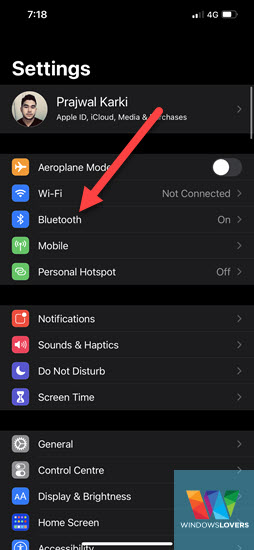
Enable Bluetooth if it's turned off.
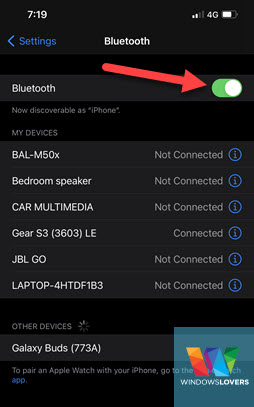
Now, open the lid of the Galaxy buds, this will look for and enable the pairing mode. If you have other previously connected Bluetooth devices that you had paired with the buds, it will create conflict. Make sure you keep them out of reach or the Bluetooth feature is turned off on them.
After few seconds, you should see your Galaxy Buds listed under "OTHER DEVICES" on the Bluetooth settings page.
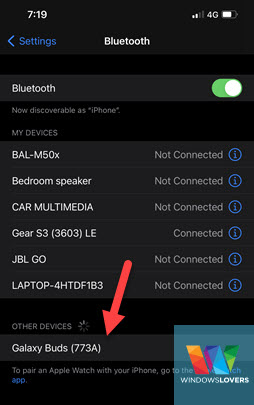
Tap on the "Galaxy Buds"(This will differ on the type of buds you are trying to connect).
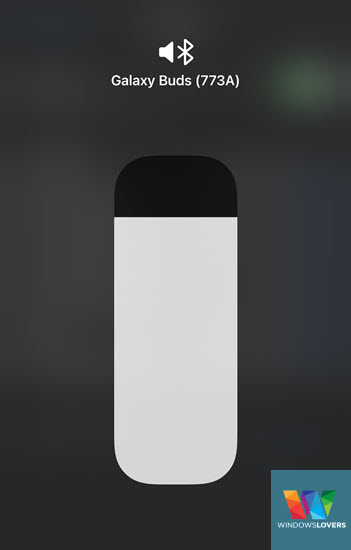
Your buds will be connected to your iPhone all the audio should be playing from the buds.
READ: You Can Connect Your Galaxy Buds To Your Laptop Too
Use The Galaxy Buds App To Pair Your Galaxy Buds
If you have any other buds except Galaxy Buds (the first-gen), you can install the Galaxy buds app and connect your buds. This allows you to enjoy all the features such as the ambient noise, equalizer, changing the touch controls, etc.
For older versions that are not supported by the Buds app, you can only directly pair them from the Bluetooth settings page.
I'm connecting a galaxy buds+ live to my iPhone using the buds app. If you have similar earbuds, you can follow these instructions to get them paired to your iPhone.
Go to the AppStore, search and download "Samsung Buds". Please see the below image for reference.
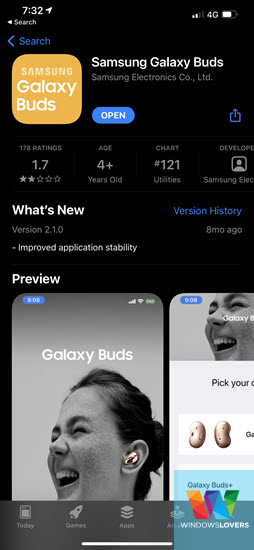
Put the buds back in the case and make sure no other devices that have been previously paired to the buds are in close proximity. This creates conflicts and your iPhone might not detect the buds at all.
Now, leave the buds in the case and just open the cover of the case.
Open the app and tap on "Get Started", Next pick your device, either "Galaxy Buds Live" or "Galaxy Buds".
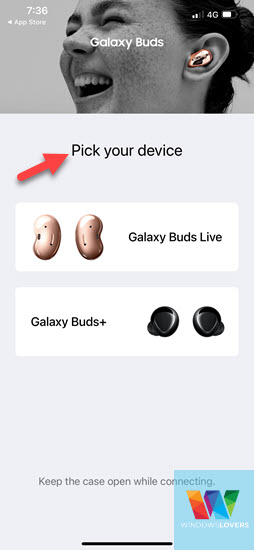
Confirm by tapping on "Connect" once the app detects your buds and is ready for pairing.
Give it a few seconds and your buds should be paired to your iPhone and connected to the buds app.
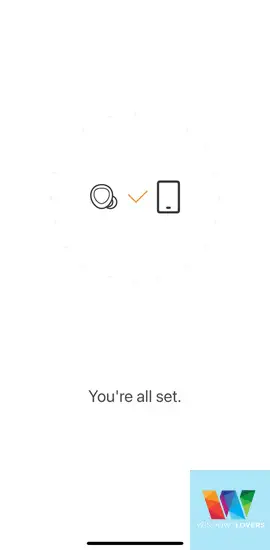
The app reminds you to connect both Galaxy buds on the Bluetooth settings, I believe the LE offers quicker and stable connectivity. So once the pairing process is completed, go back to the Bluetooth settings page and make sure you connect both versions of the Galaxy buds.
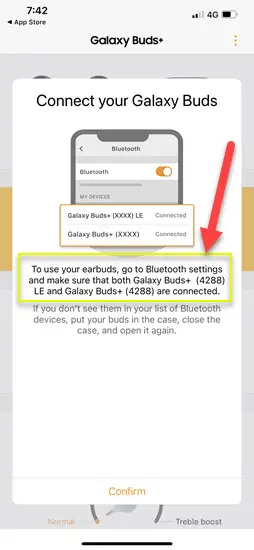
If you don't see the seconds version, just toggle Bluetooth On and Off and it should show up. If it is still now showing up, try closing the case and reopening it. I had to close the box and restart the galaxy buds to get it to show up. As you can see in the image, there are two Buds listed.
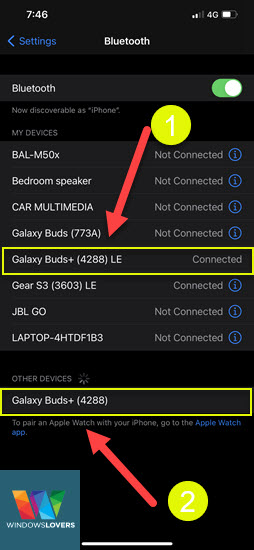
Frequently Asked Questions
Hopefully, you were able to connect your Samsung Galaxy Earbuds to your iOS devices with this guide. Let's look at some of the FAQs and if you have any other issues or queries, leave them in the comments below.
Do Galaxy Buds Work With iPhone?
All the Samsung galaxy buds work with your iPhone. The only difference is that only Galaxy buds+ and Galaxy Buds live are supported by the Samsung Buds app which allows you to enjoy all the features of your Buds. Please see the step-by-step guide above to learn more.
Why Won't My Galaxy Buds Connect To My iPhone?
You need to make sure there is no device in close proximity of the buds that it was previously connected to. Galaxy Buds App only supports a couple of devices so you might have to connect to your Buds from the Bluetooth settings page instead. Try restarting the device by putting it back in the case and charging it for a couple of minutes.
How To Connect Samsung Buds To Iphone
Source: https://windowslovers.com/how-to-connect-galaxy-buds-to-iphone-ipads/
Posted by: bainknoted.blogspot.com

0 Response to "How To Connect Samsung Buds To Iphone"
Post a Comment