How To Shoot A Movie On Iphone
At one point or another, many of us iPhone users have asked "how do I make a movie on my iPhone?" Well, there's never been a better time to make a movie on iPhone. For filmmakers, iPhones offer unparalleled transportability and ease of use – but they come with drawbacks too. Let's explore the pros & cons of iPhone filmmaking, with examples from Steven Soderbergh, Damien Chazelle and more. By the end, you'll know how to make a movie on iPhone, and how to make the most out of the phone's capabilities.
How Do You Make a Movie on iPhone?
Primer on iPhone filmmaking
Making a movie can feel like an indomitable task. But with iPhones (or any smartphone for that matter), a lot of the scariest hurdles – such as access to equipment and the knowledge needed to operate it – start to fade away.
iPhone filmmaking is rooted in independent cinema, the DIY aesthetic of the French New Wave, and some aspects of Dogme 95. As such, iPhone filmmaking is great for anybody looking to make a film – whether you're a beginner hoping to test out your skills or a veteran looking to get back to the basics.
In the case of Steven Soderbergh, iPhones allowed him to offer a perspective that would've been impossible with larger devices. Listen to him explain the process of using iPhones to shoot his 2018 horror film Unsane below.
Steven Soderbergh Explains Filming a Movie on an iPhone With 'Unsane'
"This movie needed a kind of physicality that a small capture device can provide. So in my mind, it was a legitimate, creative choice – and I look at the movie now and I don't think it would be as good if I had to shoot it in a conventional way." — Steven Soderbergh on using iPhones to shoot Unsane.
Not every iPhone project has to be a feature film like Soderbergh's Unsane though. Whether it's a simple montage or a short film, iPhones give filmmakers immediate agency to go out into the world and make a film; or commissioned to make a film in the case of Damien Chazelle, the Academy Award winning director of Whiplash, La La Land, and First Man.
How to Make a Movie on iPhone • Damien Chazelle's iPhone Movie
Although Chazelle wasn't "inspired" to make an iPhone film per se, he tackled the project with a lot of ambition. Chazelle's short The Stunt Double is a vertical film (framed in a vertical aspect ratio rather than a horizontal one).
I think most filmmakers would agree that the vertical aspect ratio isn't, how do I say, the best choice – but at least Chazelle was creative with it. Listen to him explain the process below.
How Do You Make a Movie on Your iPhone? • Damien Chazelle Explains iPhone Filmmaking

There's no reason we can't be a little more free-thinking with it [filmmaking] the same way painters long ago decided 'well if I want to paint an image like this I'll paint it vertically – this will be horizontal, this will be a box, this will be on a wall, this will be on a ceiling, this I want people to look up to, this I want people to look down to.' I'm just trying to think of any moving image as a little bit more of a blank page.
— Damien Chazelle on making The Stunt Double
How to Create a Movie on iPhone
Plan your project
Before shooting your iPhone movie, you should outline what you want your project to look like. Do you want to make a sketch? A short film? Or a feature-length film? Is your project going to be scripted? Improvised? Or a little bit of both? No matter what, it's important to go into your project with a gameplan.
If you're going to write a script for your project, consider using StudioBinder's screenwriting software.
How to Create a Movie on iPhone • Subscribe on Youtube
It's free to get started and it will help you organize the ideas for your story into an industry standard format.
If your project is more of a montage, then check out StudioBinder's storyboard creator. Similar to our screenwriting software, it's free to get started, and it will help you visualize your movie before the shoot.
Check out our sample storyboard below, then check out our article on how to make storyboards.
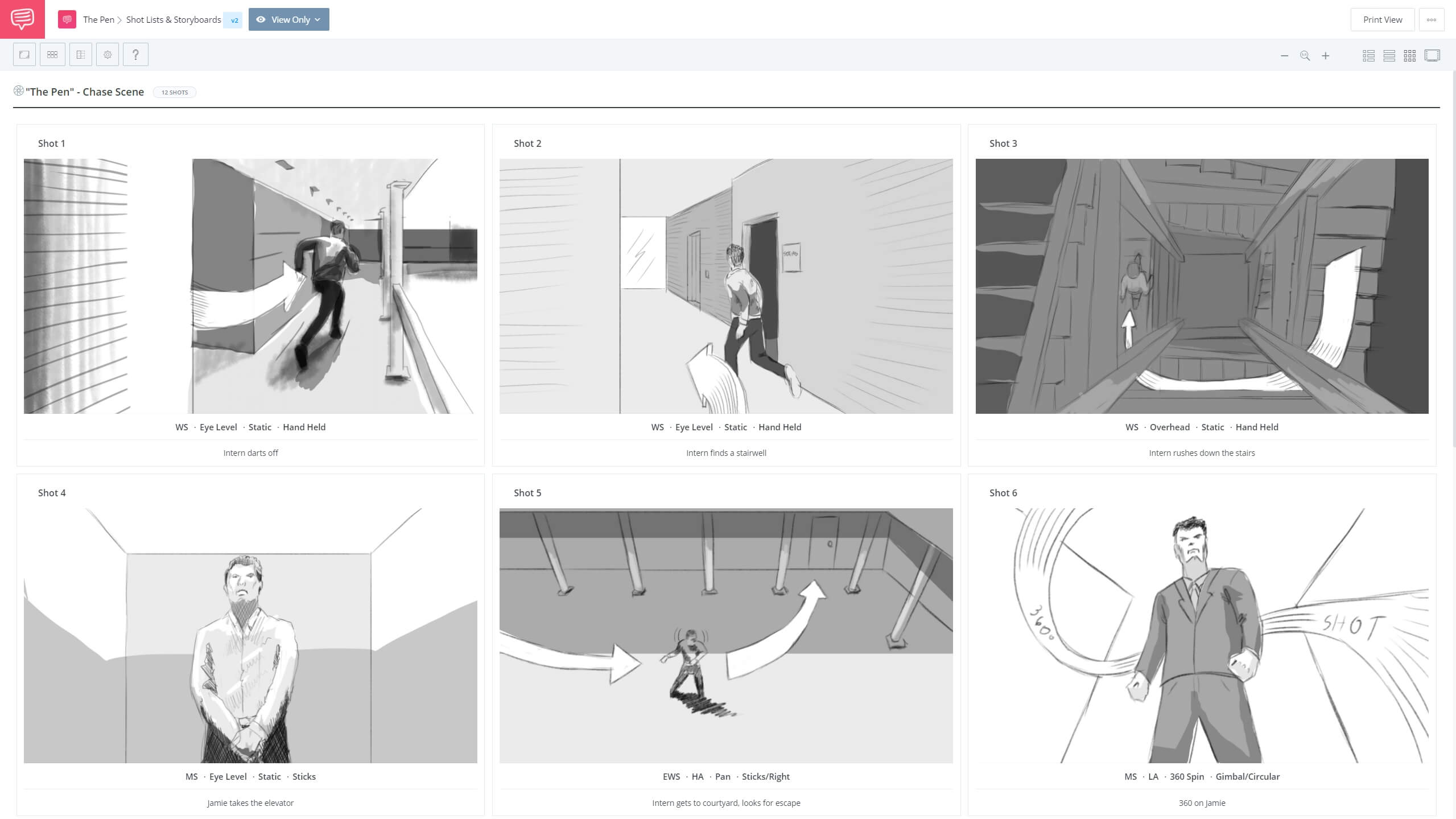
How to Make a Movie on iPhone • Start With a Storyboard
Also, don't forget some of the cardinal tenets of filming, such as the 180-degree rule and the over the shoulder shot. You don't have to use over the shoulder shots but you may want to, considering how you can subvert them with an iPhone's smaller lens. This next video explains how to use the over the shoulder shot to shoot dialogue.
How to Make a Movie on Your iPhone • Subscribe on Youtube
Perhaps more importantly, don't forget that in the digital age, more footage is always a good thing. Having more footage will allow you to find the perfect take for your final cut. Just be mindful that if you're going to shoot at 4k on an iPhone, the storage drive is going to fill up quickly.
There are options though – in somewhat of a convoluted sense, you could back up your footage to a Mac then store it on a RAID machine – but that might not be feasible if you're trying to stick to a budget.
How to Shoot a Movie on iPhone
Shooting your iPhone movie
There are a few different pieces of equipment you should consider before shooting your iPhone movie.
MICROPHONE
Sound recording is one of the most important parts of any film production. There are a lot of ways to mask bad video in post-production, but there's almost nothing you can do to fix bad audio.
How to Make a Movie Video on iPhone with Audio • How to Use Lavalier Mics by RocketJump Film School
Lavalier microphones are a great option for most iPhone productions because they're small and relatively inexpensive.
LIGHTING
Ask a dozen independent filmmakers what the difference between an amateur looking film and a professional looking film is and most will tell you lighting. Why? Because lighting dictates what we see!
There are a lot of ways to use lighting in film, but three-point lighting – which consists of key light, fill light, and backlight – is the basis for effective lighting.
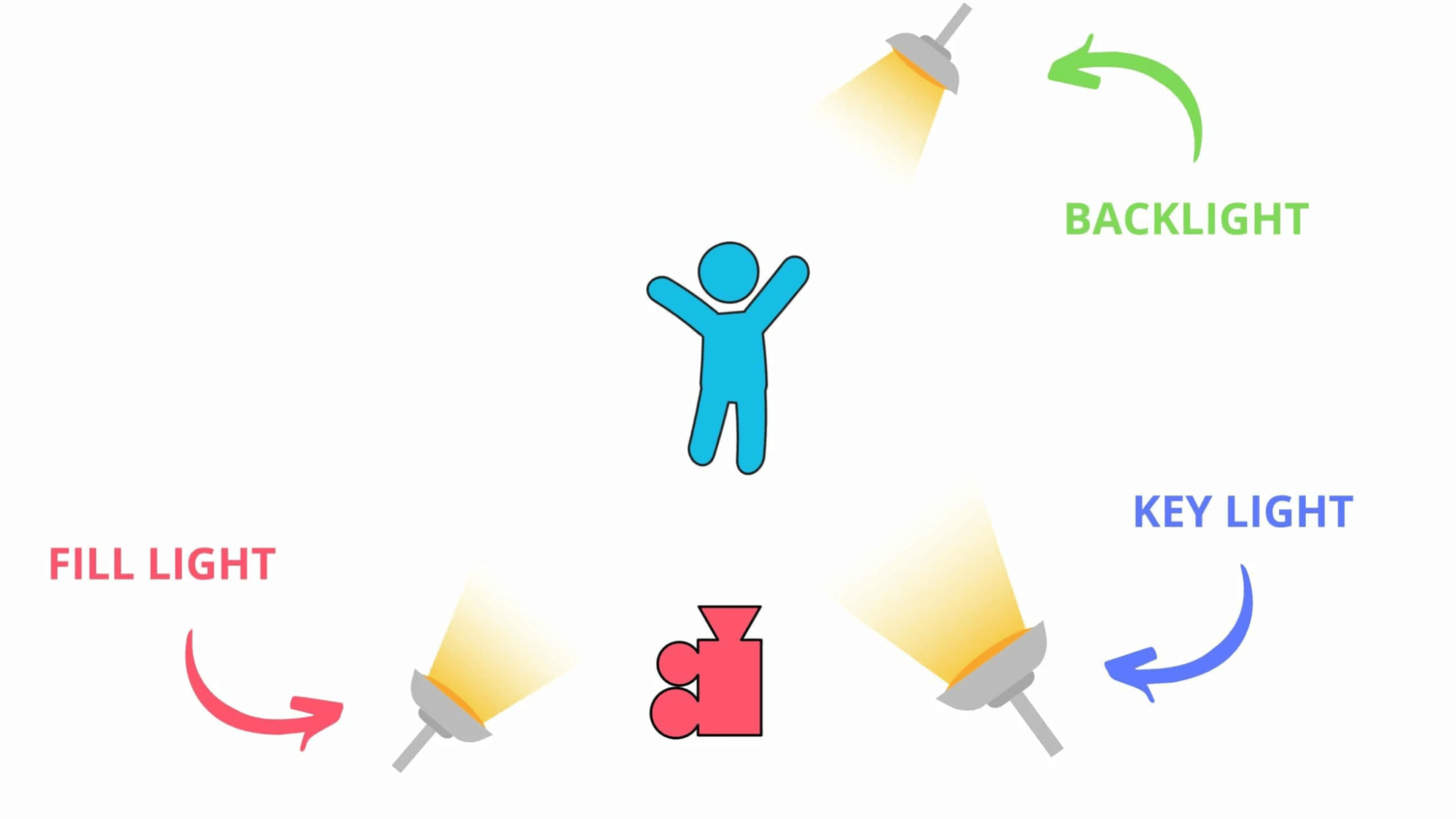
How to Shoot a Movie on iPhone • Three Point Lighting Visualized
You can control the visual depth of your subject by adjusting the intensity of the key light, fill light, and backlight.
This next video from Apple looks at how filmmakers use lighting to make the most out of the iPhone's unique aperture.
How to Film a Movie on iPhone • Lighting Techniques by Apple
For more video lighting inspiration. Check out our articles on practical lighting, rim lighting, and rembrandt lighting.
CINEMATOGRAPHY
Cinematography is the art of making motion pictures. That definition leaves a lot open to interpretation, which is a blessing and a curse, because it means it's up to you to decide what your movies look like.
All iPhone 12 models have wide lenses and ultrawide lenses.
Here's a field of view comparison (wide on the left and ultrawide on the right).

Best iPhone for Movie Making • Wide vs Ultrawide Lenses on iPhone 12 Mini
Personally, I like the ultrawide lens on the iPhone 12 a lot better than the wide lens. There's no doubt about it: there's a ton of distortion – but that gives the image a unique feel.
Many iPhone filmmakers attach third party lenses to their device. Do you need to? That's up to you! Director Steven Soderbergh reportedly used three lenses (18mm, 60mm, and fisheye) on iPhone 7 Pluses to shoot Unsane.
But it's worth noting that most older models of the iPhone only had wide angle lenses for video photography.
This next video from Eric Thayne takes a look at iPhone cinematography tips for iPhone filmmakers, regardless of which device they're using.
How to Make a Movie on iPhone • iPhone Cinematography Tips for Beginners by Eric Thayne
My advice? Definitely heed Thayne's tips: use a filmmaking app, use a stabilizer, and use color grading.
CAMERA MOVEMENT
We briefly touched on camera stabilization in the previous section – but there's a lot more to the subject than just keeping the device from wobbling. Apple prides itself on its iPhone auto-stabilization; especially on newer iPhones. And it's true: iPhone auto-stabilization is really good.
But if you want to make a movie on iPhone, get a stabilizer; not just for its stabilization benefits but for its grip as well.
Trust me when I say this: you do not want to sandwich your iPhone between your thumb and index finger for long periods of time. A gimbal will make your life easier and offer new opportunities for camera movement.
Our next video takes a look at all sorts of different types of camera movement that you may want to utilize in your iPhone movie.
How Do You Make a Movie on iPhone? • Subscribe on Youtube
The ability to shoot with a low-weight rig is one of the greatest benefits of shooting on iPhone; that means everything from pans to tilts to manual zooms is easier to do.
Experiment with that benefit to give your movie an active point of view.
RECORDING SOFTWARE
The Apple recording software isn't bad by any means but if you're looking for something with more options, then check out the App Store. For example, Damien Chazelle used Filmic Pro for The Stunt Double. This next video shows you some of the benefits of using Filmic Pro.
How to Film a Movie on iPhone • iPhone App to Make Movies: Filmic Pro by Benett Graezer
There are a bunch of different options for "recording software apps" on the App Store, but Filmic Pro is probably the most well-regarded – and it's only $14.99.
How to Make Films on iPhone: The Final Step
Editing your iPhone movie
It's entirely possible to edit your movie on iPhone. In fact, there are more than a few solid options for iOS – for more on this, check out our article on the best video editing apps.
But if you're looking to take full advantage of video editing software, you're going to want to use a program like Adobe Premiere Pro or Final Cut Pro. With a desktop editing program, you'll have a lot more flexibility and creative control over your video and audio than you would in a mobile program.
Here are a few things you're going to want to think about in post-production to make your iPhone movie feel cinematic.
LUTs
A "LUT" is a term that's commonly used for a "Lookup Table." In color grading, a LUT is a preset "color look" for video footage – essentially, LUTs are what gives a movie its visual aesthetic; think the "cool blue" in Twilight or the "yellow tinge" in Enemy.
This next video from Matteo Bertoli shows us how to make iPhone videos look cinematic. Check the video description for more information on the LUTs Bertoli used.
How to Make a Movie on iPhone • Cinematic LUTs for iPhone by Matteo Bertoli
It's 100% worth it to pursue using LUTs in your iPhone movie. At any given time, one could argue that no video is more recognizable than default iPhone video. If you want your movie to stand out, a LUT will certainly help.
SOUND & MUSIC
We talked earlier about how it's nearly impossible to fix bad sounds in post; however, thankfully, it's easy to add new sounds. More often than not, most diegetic and non-diegetic sounds are added in post production. But how are those sounds added?
If you need music for your iPhone movie, check out our guide to the YouTube audio library and royalty-free music. You can apply music diegetically or non-diegetically depending on your need. If you're so inclined, you can even make music on GarageBand or another iOS app.
For sound effects, check out our guide to movie sound. There are hundreds of different ways you can use sound to make your movie sound professional – let's check out how Quentin Tarantino uses sound to make violence sound so much fun.
How Do I Make a Movie on My iPhone? • Subscribe on Youtube
One of the great things about sound design is that it doesn't matter if you shoot on an iPhone or one of the best 4k cameras. You can change the sound design of your film up until the very last edit.
CUTS & TRANSITIONS
Another way to make your iPhone movie stand out is by mastering the art of cuts and transitions. Remember when I said it's always a good thing to have more footage? One reason why is because it allows you to play around with cuts and transitions with different takes. Maybe one shot match cuts naturally into another shot. Maybe one shot is perfectly suited to dissolve into the next.
You don't have to be a professional video editor to add some flair to your project. Check out our video below to see how you could add match cuts in your own project.
How Do You Make a Movie on Your iPhone? • Subscribe on Youtube
No matter what, you're going to want to be purposeful with your cuts and transitions – that's not to say they have to be dramatic though, they could be comedic. My advice on editing an iPhone movie would be to think about Mel Brooks just like you would Stanley Kubrick.
How to Make a Movie on iPhone
The benefits of iPhone moviemaking
So, we've covered how to plan, shoot and edit an iPhone movie. What do you think? Are you interested in making a movie on an iPhone? Let us know! Or even better, give it a shot and share it for the world to see.
If you're still wondering if it makes sense to make a movie on an iPhone, this next video explores that question in great detail.
Can You Make a Movie on an iPhone? by Austin McConnell
So can you make a movie on an iPhone? Yes, you can. Perhaps the better question is: should I make a movie on an iPhone? Well, everyday it seems more and more filmmakers are turning to iPhone to make their movies, so why shouldn't you?
UP NEXT
Best Camera Phones
iPhones aren't the only camera phones on the market. In fact, there are great options from Google, Samsung, and more too.!In our next article, we break down the best camera phones on the market by looking at their prices, hardware and software features. By the end, you'll know which great camera phone might work the best for you.
Up Next: Camera Phone Buying Guide →
How To Shoot A Movie On Iphone
Source: https://www.studiobinder.com/blog/how-to-make-a-movie-on-iphone/
Posted by: bainknoted.blogspot.com

0 Response to "How To Shoot A Movie On Iphone"
Post a Comment